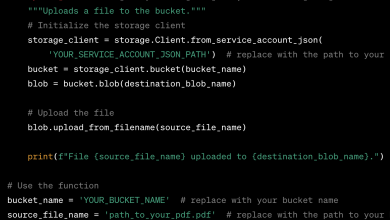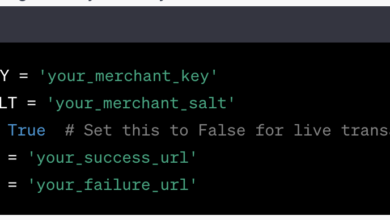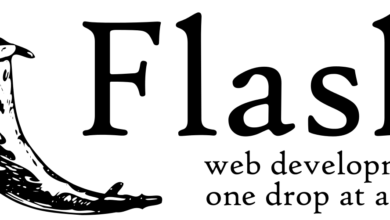Creating Django Project: A Step-by-Step Guide

Django is a powerful and popular web framework for building web applications with Python. If you’re new to Django and eager to get started, follow these simple steps to create your first Django project.
Install Django:
Start by installing Django. Open your command prompt or terminal and run the following command:
pip install django
This will install Django and its dependencies on your machine.
Set Up the Project:
Create a new directory for your Django project. Navigate to the directory using the command prompt or terminal. Inside the project directory, run the following command to create a new Django project:
django-admin startproject myproject
This will create a new directory named ‘myproject’ with the necessary files and configurations.
Start the Development Server:
Navigate to the ‘myproject’ directory using the command prompt or terminal. Run the following command to start the development server:
python manage.py runserver
This will launch the Django development server, and you should see an output indicating that your server is running.
Create an App:
Django projects are composed of multiple apps. To create a new app, open another command prompt or terminal window and navigate to the ‘myproject’ directory. Run the following command to create a new app named ‘myapp’:
python manage.py startapp myapp
This will create a new directory named ‘myapp’ with the necessary files for your app.
Define a View:
In the ‘myapp’ directory, open the ‘views.py’ file. Define a simple view function that will handle requests and provide a response. For example:
from django.http import HttpResponse
def home(request):
return HttpResponse(“Hello, Django!”)
Configure URL Routing:
In the ‘myproject’ directory, open the ‘urls.py’ file. Add a URL pattern that maps to your ‘home’ view function. For example:
from django.urls import path
from myapp.views import homepath(”, home, name=‘home’),
]
Test Your Application:
Open your web browser and visit http://localhost:8000 (or the URL specified in the command line output). You should see the message “Hello, Django!” displayed in your browser, indicating that your application is working correctly.
Congratulations! You have successfully created your first Django project. From here, you can continue building upon your application by adding more views, models, templates, and incorporating database functionality or other Django features as needed.
Remember to explore the Django documentation and community resources to learn more about Django’s features and best practices. Enjoy your Django journey!